| 일 | 월 | 화 | 수 | 목 | 금 | 토 |
|---|---|---|---|---|---|---|
| 1 | ||||||
| 2 | 3 | 4 | 5 | 6 | 7 | 8 |
| 9 | 10 | 11 | 12 | 13 | 14 | 15 |
| 16 | 17 | 18 | 19 | 20 | 21 | 22 |
| 23 | 24 | 25 | 26 | 27 | 28 | 29 |
| 30 |
- Dependency Injection
- spring
- XML
- Ubunt
- Spring Boot
- spring framework
- java
- unix
- JdbcTemplate
- @test
- pointcut
- @AspectJ
- Framework
- POJO
- JDBC TEMPLATE
- 컨테이너
- @Spring-Test
- Linux
- Spring JDBC
- 리눅스
- java spring
- 마이바티스
- Di
- SpringJDBC
- STS
- 프로퍼티
- AOP
- spring aop
- @JUnit
- myBatis
- Today
- Total
개키우는개발자 : )
Chocolatey(초콜레티) 설치 하기 본문
Chocolatey - The package manager for Windows
Chocolatey is software management automation for Windows that wraps installers, executables, zips, and scripts into compiled packages. Chocolatey integrates w/SCCM, Puppet, Chef, etc. Chocolatey is trusted by businesses to manage software deployments.
chocolatey.org
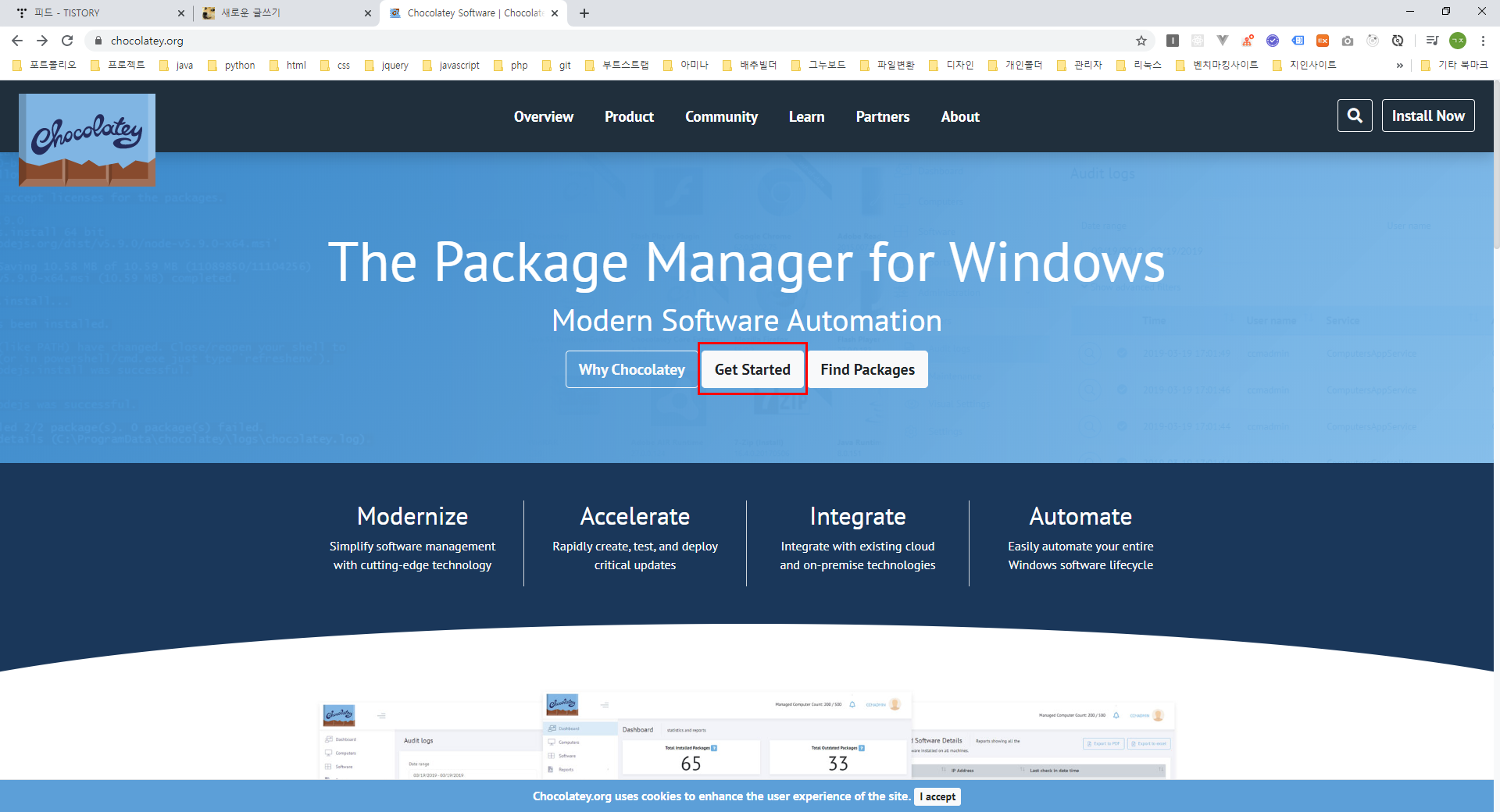
요구사항
- Windows 7+ / Windows Server 2003+
- PowerShell v2+
- .NET Framework 4+ (the installation will attempt to install .NET 4.0 if you do not have it installed)
관리자 권한으로 커맨드 창을 열어줍니다.
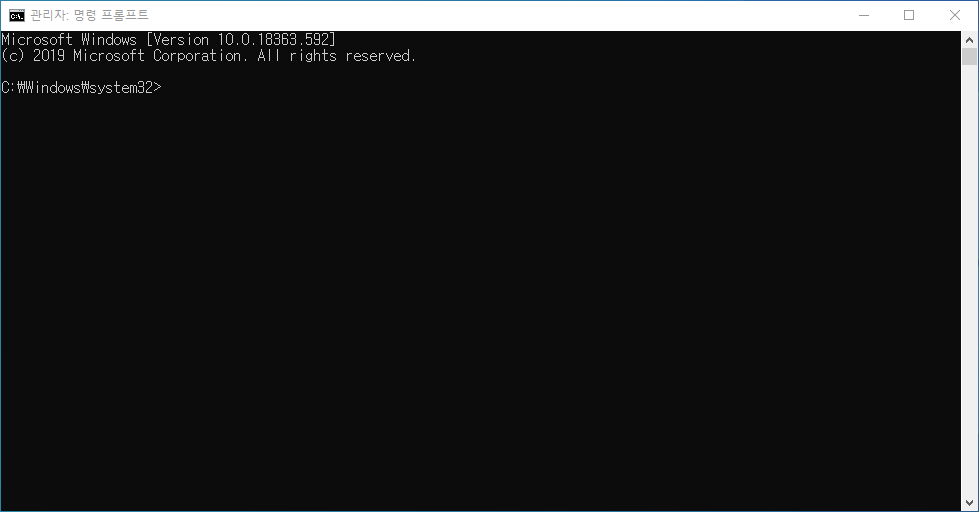
| install 명령어
Set-ExecutionPolicy Bypass -Scope Process -Force; iex ((New-Object System.Net.WebClient).DownloadString('https://chocolatey.org/install.ps1'))
'Set-ExecutionPolicy'은(는) 내부 또는 외부 명령, 실행할 수 있는 프로그램, 또는
배치 파일이 아닙니다. 문구가 나오면 아래의 명령어 적용
@"%SystemRoot%\System32\WindowsPowerShell\v1.0\powershell.exe" -NoProfile -InputFormat None -ExecutionPolicy Bypass -Command "iex ((New-Object System.Net.WebClient).DownloadString('https://chocolatey.org/install.ps1'))" && SET "PATH=%PATH%;%ALLUSERSPROFILE%\chocolatey\bin"
설치후 choco 입력
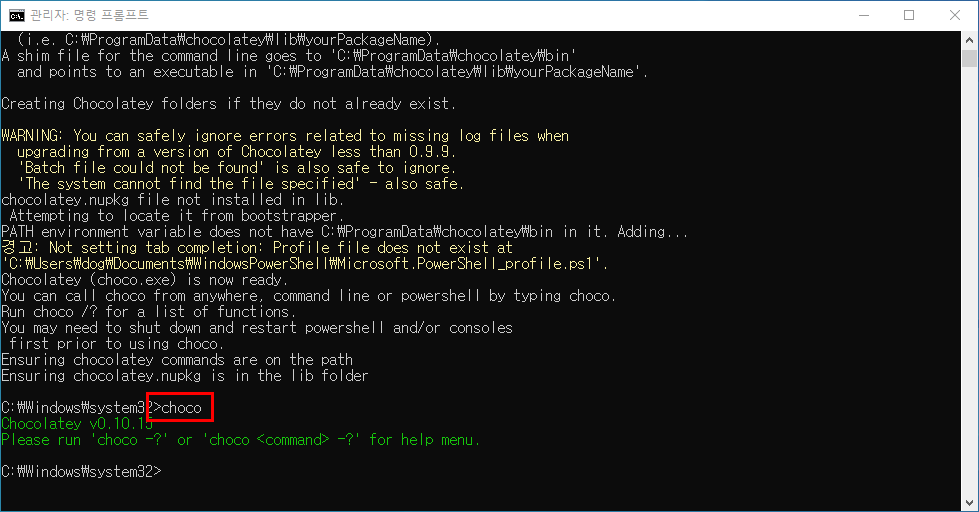
'Package Manager' 카테고리의 다른 글
| sdkman 설치 (0) | 2024.10.06 |
|---|
