| 일 | 월 | 화 | 수 | 목 | 금 | 토 |
|---|---|---|---|---|---|---|
| 1 | 2 | 3 | 4 | 5 | 6 | 7 |
| 8 | 9 | 10 | 11 | 12 | 13 | 14 |
| 15 | 16 | 17 | 18 | 19 | 20 | 21 |
| 22 | 23 | 24 | 25 | 26 | 27 | 28 |
Tags
- Spring Boot
- POJO
- unix
- 컨테이너
- Spring JDBC
- spring
- SpringJDBC
- Framework
- Linux
- 리눅스
- @Spring-Test
- AOP
- Ubunt
- JdbcTemplate
- myBatis
- spring framework
- spring aop
- 마이바티스
- @test
- java
- @AspectJ
- JDBC TEMPLATE
- 프로퍼티
- @JUnit
- java spring
- pointcut
- Di
- XML
- STS
- Dependency Injection
Archives
- Today
- Total
개키우는개발자 : )
React SNS 2-1. _app.js로 레이아웃 분리하기 본문
반응형
중복되는 레이아웃 들을 분리하는 작업.
index.js , profile.js signup.js 의 모든 파일에 같은 코드가 중복이 되는 영역이 있다.
<Head>
<title>NodeBird</title>
<link rel="stylesheet" href="https://cdnjs.cloudflare.com/ajax/libs/antd/3.18.1/antd.css" />
<script src="https://cdnjs.cloudflare.com/ajax/libs/antd/3.18.1/antd.js"></script>
</Head>
<AppLayout>
</AppLayout>Head영역과 AppLayout 영역이 중복이 된다. 그렇기 때문에 저 부분을 분리 해준다.
레이아웃을 위한 파일을 Next 가 지정해 놓았다 pages 폴더 안에 _app.js 라고 파일을 생성한다. 모든 js 파일이 _app.js를 부모 컴포넌트로 인식한다.
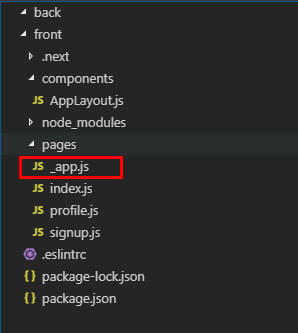
_app.js 작성
import React from 'react';
import Head from 'next/head';
import AppLayout from '../components/AppLayout';
const NodeBird = ({ Component }) => {
return (
<>
<Head>
<title>NodeBird</title>
<link rel="stylesheet" href="https://cdnjs.cloudflare.com/ajax/libs/antd/3.18.1/antd.css" />
<script src="https://cdnjs.cloudflare.com/ajax/libs/antd/3.18.1/antd.js"></script>
</Head>
<AppLayout>
<Component />
</AppLayout>
</>
);
}
export default NodeBird;Next app.js 는 props로 Component 라고 받는다. Next에서 index,profile,signup을 부모 Component에 자동으로 넣어준다.
index.js
import React from 'react';
const Home = () =>{
return (
<>
<div>Hello, Next!</div>
</>
);
};
export default Home;profile.js
import React from 'react';
const Profile = () =>{
return (
<>
<div>내 프로필</div>
</>
);
};
export default Profile;signup.js
import React, {useState, useCallback} from 'react';
import { Form , Input , Checkbox , Button} from 'antd';
const Signup = () =>{
const [passwordCheck,setPasswordCheck] = useState('');
const [term,setTerm] = useState(false);
const [passwordError,setPasswordError] = useState(false);
const [termError,setTermError] = useState(false);
const onSubmit = useCallback((e) => {
e.preventDefault();
/**검증 로직 만들기
* 1. 비밀번호와 비밀번호 체크가 다를 경우를 검증한다
* 2. 약관 동의를 확인한다.
*/
if(password !== passwordCheck){
return setPasswordError(true);
}
if(!term){
return setTermError(true);
}
//useCallback 하면 state 들을 dependence 배열에 넣어줍니다.
//그래야 dependence 가 바뀔때 이벤트 함수가 생성이됩니다.
},[password,passwordCheck,term]);
const onChangePasswordChk = useCallback((e) => {
//비밀번호를 입력할때마다 password 를 검증하는 함수
setPasswordError(e.target.value !== password);
setPasswordCheck(e.target.value);
//password state를 사용하기때문에 password를 넣어준다
},[passwordCheck]);
const onChangeTerm = useCallback((e) => {
//체크박스 초기화
setTermError(false);
setTerm(e.target.checked);
//state를 사용하지 않기때문에 빈값
},[]);
//반복되는 코드들을 Coustom Hook을 활용하여 줄여줄 수 있다.
const useInput = (initValue = null) =>{
const [value,setter] = useState(initValue);
const handler = useCallback((e) => {
setter(e.target.value);
},[]);
return [value,handler];
};
const [id,onChangeId] = useInput('');
const [nick,onChangeNick] = useInput('');
const [password,onChangePassword] = useInput('');
return (
<>
<Form onSubmit={onSubmit} style={{padding:10}}>
<div>
<label htmlFor="user-id">아이디</label><br/>
<Input name="user-id" value={id} required onChange={onChangeId} />
</div>
<div>
<label htmlFor="user-nick">닉네임</label><br/>
<Input name="user-nick" value={nick} required onChange={onChangeNick} />
</div>
<div>
<label htmlFor="user-password">비밀번호</label><br/>
<Input name="user-password" type="password" value={password} required onChange={onChangePassword} />
</div>
<div>
<label htmlFor="user-password-check">비밀번호체크</label><br/>
<Input name="user-password-check" type="password" value={passwordCheck} required onChange={onChangePasswordChk} />
{passwordError && <div style={{color : 'red'}}>비밀번호가 일치하지 않습니다.</div>}
</div>
<div>
<Checkbox name="user-term" value={term} onChange={onChangeTerm}>동의 합니까?</Checkbox>
{termError && <div style={{color : 'red'}}>약관에 동의하셔야 합니다.</div>}
</div>
<div style={{marginTop:10}}>
<Button type="primary" htmlType="submit" >가입하기</Button>
</div>
</Form>
</>
);
};
export default Signup;최적화
강좌에선 지나친 최적화 이다 라고 말씀하셨다. 하지만 예제 로 보여줬다.
기존의 antd Input 을 memo를 적용해 퓨어 컴포넌트로 적용
import React, {useState, useCallback, memo} from 'react';
import { Form , Input , Checkbox , Button} from 'antd';
const TextInput = memo(({value, onChange , name , type}) => {
return (
<Input type={type} name={name} value={value} required onChange={onChange} />
);
});
const Signup = () =>{
const [passwordCheck,setPasswordCheck] = useState('');
const [term,setTerm] = useState(false);
const [passwordError,setPasswordError] = useState(false);
const [termError,setTermError] = useState(false);
const onSubmit = useCallback((e) => {
e.preventDefault();
/**검증 로직 만들기
* 1. 비밀번호와 비밀번호 체크가 다를 경우를 검증한다
* 2. 약관 동의를 확인한다.
*/
if(password !== passwordCheck){
return setPasswordError(true);
}
if(!term){
return setTermError(true);
}
//useCallback 하면 state 들을 dependence 배열에 넣어줍니다.
//그래야 dependence 가 바뀔때 이벤트 함수가 생성이됩니다.
},[password,passwordCheck,term]);
const onChangePasswordChk = useCallback((e) => {
//비밀번호를 입력할때마다 password 를 검증하는 함수
setPasswordError(e.target.value !== password);
setPasswordCheck(e.target.value);
//password state를 사용하기때문에 password를 넣어준다
},[passwordCheck]);
const onChangeTerm = useCallback((e) => {
//체크박스 초기화
setTermError(false);
setTerm(e.target.checked);
//state를 사용하지 않기때문에 빈값
},[]);
//반복되는 코드들을 Coustom Hook을 활용하여 줄여줄 수 있다.
const useInput = (initValue = null) =>{
const [value,setter] = useState(initValue);
const handler = useCallback((e) => {
setter(e.target.value);
},[]);
return [value,handler];
};
const [id,onChangeId] = useInput('');
const [nick,onChangeNick] = useInput('');
const [password,onChangePassword] = useInput('');
return (
<>
<Form onSubmit={onSubmit} style={{padding:10}}>
<div>
<label htmlFor="user-id">아이디</label><br/>
<TextInput name="userId" type="text" value={id} onChange={onChangeId} />
</div>
<div>
<label htmlFor="user-nick">닉네임</label><br/>
<TextInput name="user-nick" type="text" value={nick} required onChange={onChangeNick} />
</div>
<div>
<label htmlFor="user-password">비밀번호</label><br/>
<TextInput name="user-password" type="password" value={password} required onChange={onChangePassword} />
</div>
<div>
<label htmlFor="user-password-check">비밀번호체크</label><br/>
<TextInput name="user-password-check" type="password" value={passwordCheck} required onChange={onChangePasswordChk} />
{passwordError && <div style={{color : 'red'}}>비밀번호가 일치하지 않습니다.</div>}
</div>
<div>
<Checkbox name="user-term" value={term} onChange={onChangeTerm}>동의 합니까?</Checkbox>
{termError && <div style={{color : 'red'}}>약관에 동의하셔야 합니다.</div>}
</div>
<div style={{marginTop:10}}>
<Button type="primary" htmlType="submit" >가입하기</Button>
</div>
</Form>
</>
);
};
export default Signup;상단의 TextInput을 만들고 새로 적용한 모습니다.
input을 작성할때 소모적인 리랜더링을 막아주는데 꼼꼼하신분들은 이런 작업을 모두 하시면 성능에 더욱더 최적화가
될겁니다.
반응형
'React > React SNS Project' 카테고리의 다른 글
| React SNS 2-3. antd 그리드 시스템 (0) | 2019.05.17 |
|---|---|
| React SNS 2-2. prop-types 와 next 기본 제공페이지 (0) | 2019.05.17 |
| React SNS 1-6. 회원가입 폼 만들기 (0) | 2019.05.15 |
| React SNS 1-5. 기본페이지 만들기 (0) | 2019.05.15 |
| React SNS 1-4. ant design 적용하기 (0) | 2019.05.15 |
Comments




